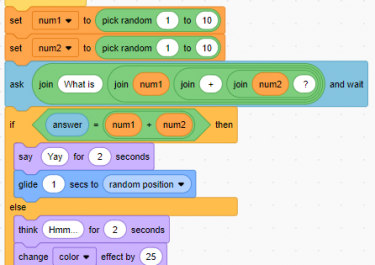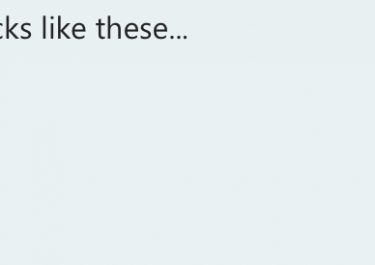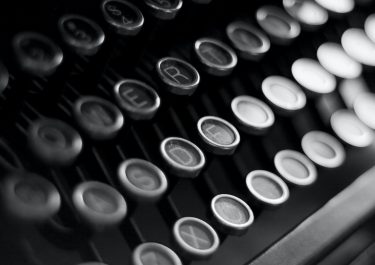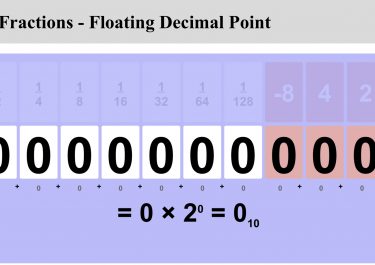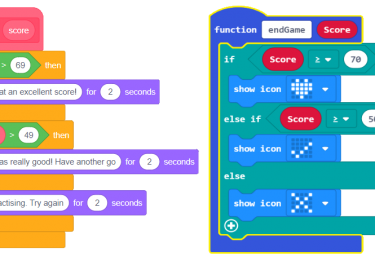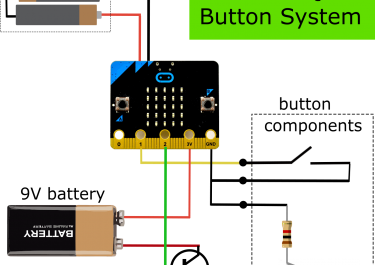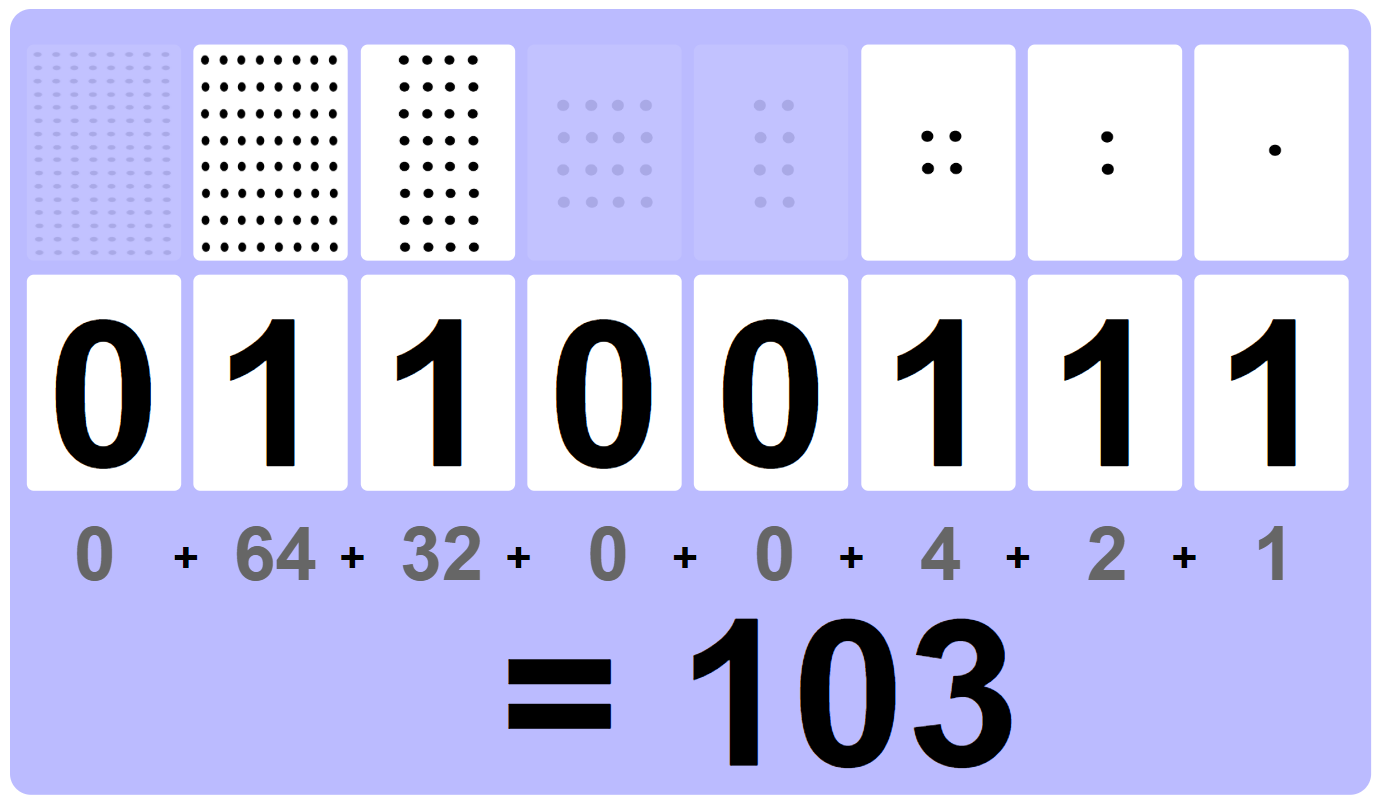KS2 Programming – Developing Solutions by Design
So first of all I will lay may cards on the table – I am a CS teacher working with pupils from KS2-KS5. And I reckon in my 25 years of teaching, I have fallen into any and all of the traps I am about to argue against. But I will offer some ideas about