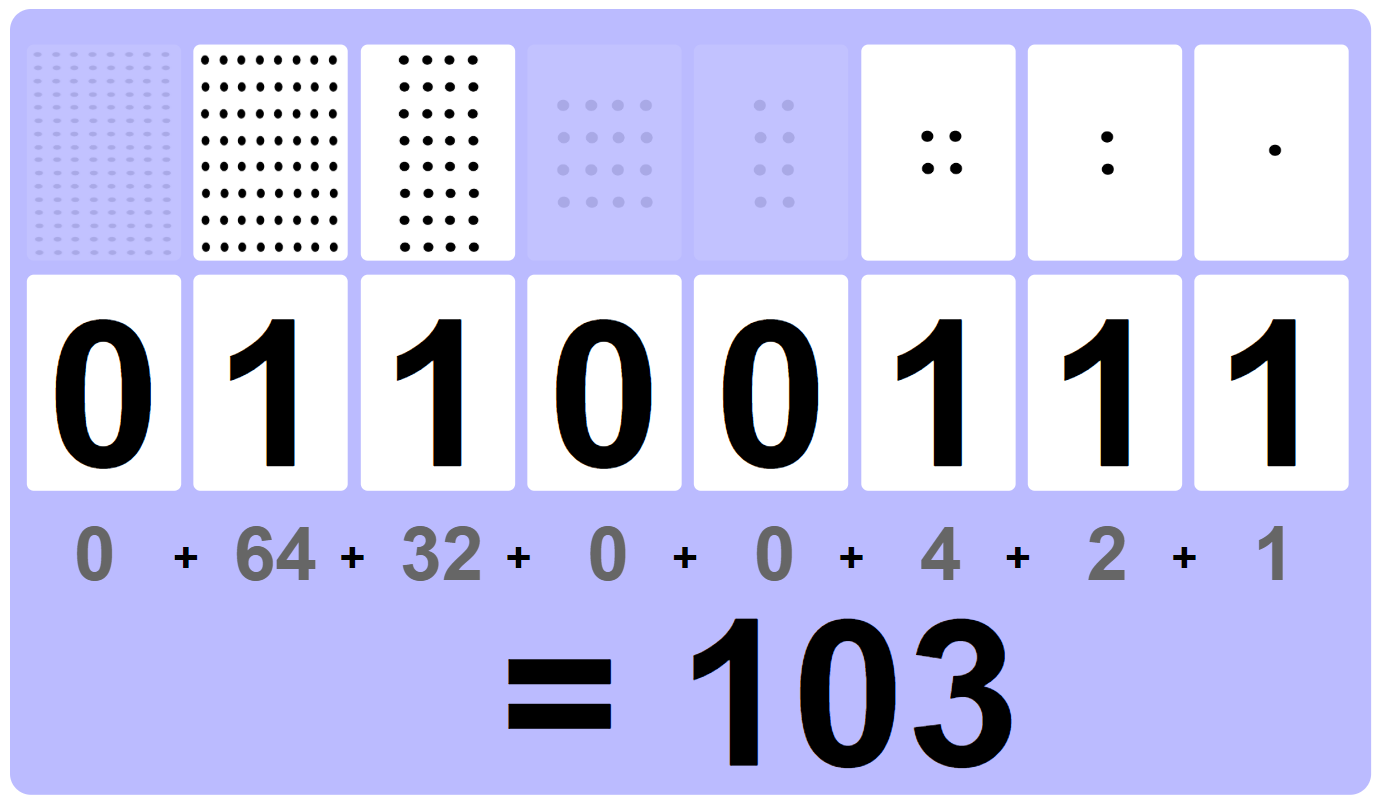
Binary is perhaps very simple at heart, but confusing at first when you have spent all your life dealing with ten digits instead of two. GCSE computing requires students to both understand binary and use it. In addition, an understanding of hexadecimal is required too.
So here I hope to make life a little easier with a few online interactive activities to help
Binary Numbers
Let’s start with understanding binary numbers and converting to denary numbers.
Click below on the zeros to make ones and see how it affects the base 10 result. Can you work out how it works?
Standard Questions
- On paper work out a number in binary, then check it (e.g. 23, 37, 62, 89, 242)
- Work out an 8 bit binary number as a decimal (e.g. what is 10010110?)
Delving deeper questions…
- What is the effect of shifting all the 1s and 0s left one space?
- How do you know if the binary number is odd or even?
- How do you know if a number is greater than 15?
Hexadecimal Numbers
Binary numbers are what computers use, but they are pretty long and difficult to discuss or remember. As computers got bigger and instruction sets larger a new system became necessary. Instead of heading to base 10, it was decided to move to base 16 (heaxdecimal) using the digits 0,1,2,3,4,5,6,7,8,9,A,B,C,D,E,F to represent the decimals from 0 to 15.
Using two hexadecimal characters (e.g. D5) we can therefore represent any eight digit binary number (denary up to 255)
Try it here…
Delving deeper
- Can you work out the connection between the green binary nibble and green hexadecimal digit?
- Does this work for the other nibble too?
- Why do you think computer scientist work with hexadecimal numbers?